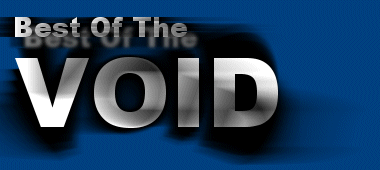
|

|
| News |
Soldat
This mod is a remake of the very entertaining Soldat game that has occupied so much of my time recently. It's a 2D sidescroller with gameplay that akin to Quake itself (in fact, after reading the author's comments in the manual, I am convinced he was an avid Quake player). The controls are simple: Left and right will move your player left and right, up will make your player hop, or if held down, jump. Down will cause him to crouch. Moving the mouse will move the targeting cursor, which determines the direction the player faces and shoots. Mouse1 fires your weapon, and mouse2 will use your booster.
Weapons range from Desert Eagle to machineguns to grenades to shotguns (a personal favorite of mine). The way the game feels and plays and the way everything is presented is what makes the game so entertaining. It's just so well done. Status of the mod: So far the weapons are all created (except grenades), and I have the player running around on a 2D field well enough. I still need to work on some better movement code; add Capture The Flag, Rambo Mode (I'm considering throw axes instead of bow & arrow...), add visual weapons, etc; and somehow add some bots that know how to play (the hardest obsticle). There is one interesting addition, the first of many I'd like to make. In the original Soldat, the map can define the boost values, like how much boost the player has, how fast it recharges, and how powerful the boost is. The mod has that exact same thing, to allow mappers to control the booster effects. But unlike the original Soldat, this mod also allows for the booster to be replaced by a grappling hook. The hook is fired with the boost button, and will connect to a wall or enemy and pull the user to it as long as the button is held. You can also use the up/down keys to lengthen or shorten the cord. |
|

|
||